#
Notice - Admission Standalone Mode (3rd Phase) UG Semester-I 2025-26-1
# Date : 04/11/2025

|
%20UG%20%20Semester-I%202025-26-1.jpg)
|
#
Notice - Admission Standalone Mode (2nd Phase) UG Semester-I 2025-26-1
# Date : 19/10/2025

|
%20UG%20%20Semester-I%202025-26-1.jpg)
|
#
Notice- Required Documents During Physical Verification of Documents Standalone Mode Session 2025-26
# Date : 17/10/2025

|
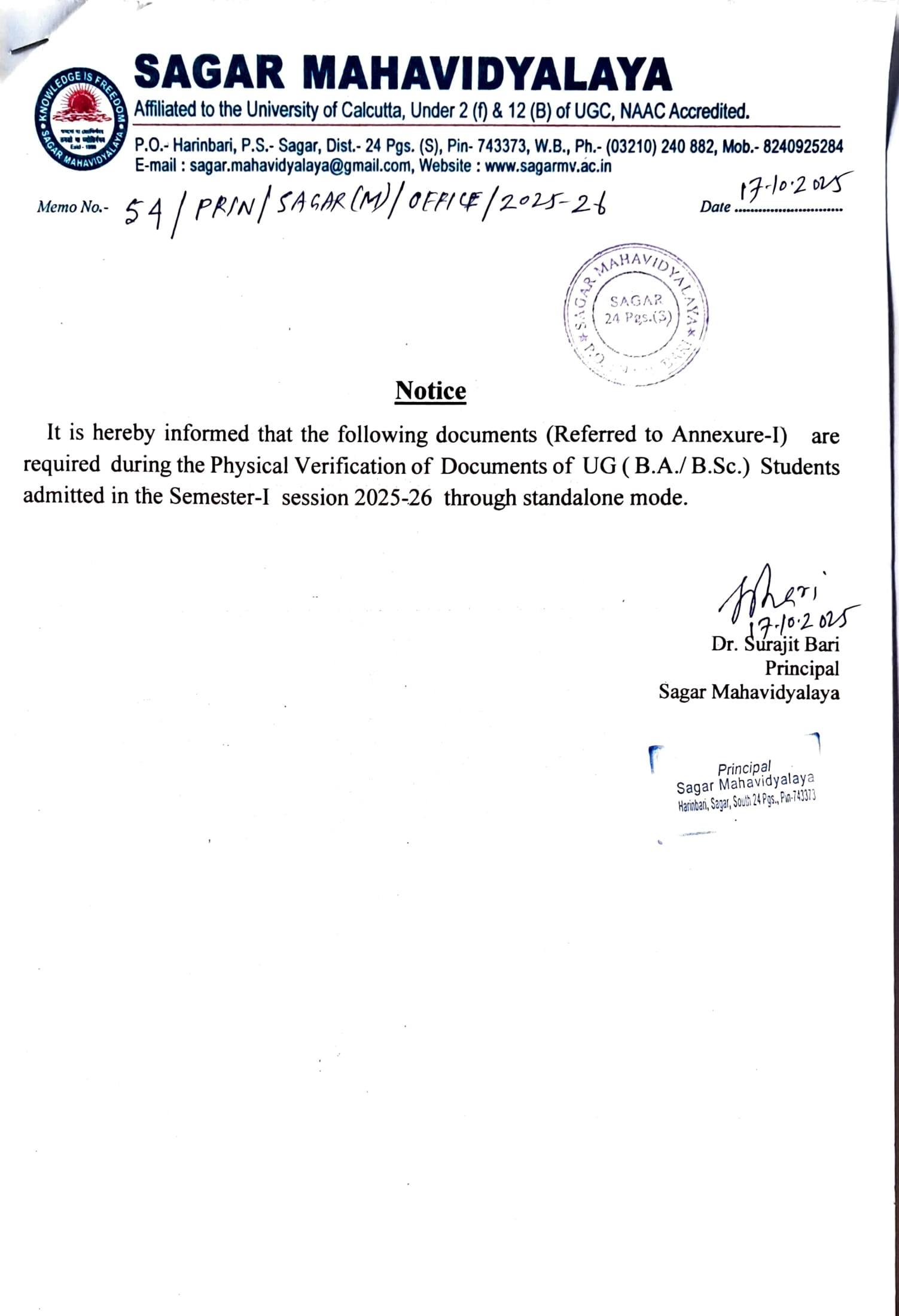
|
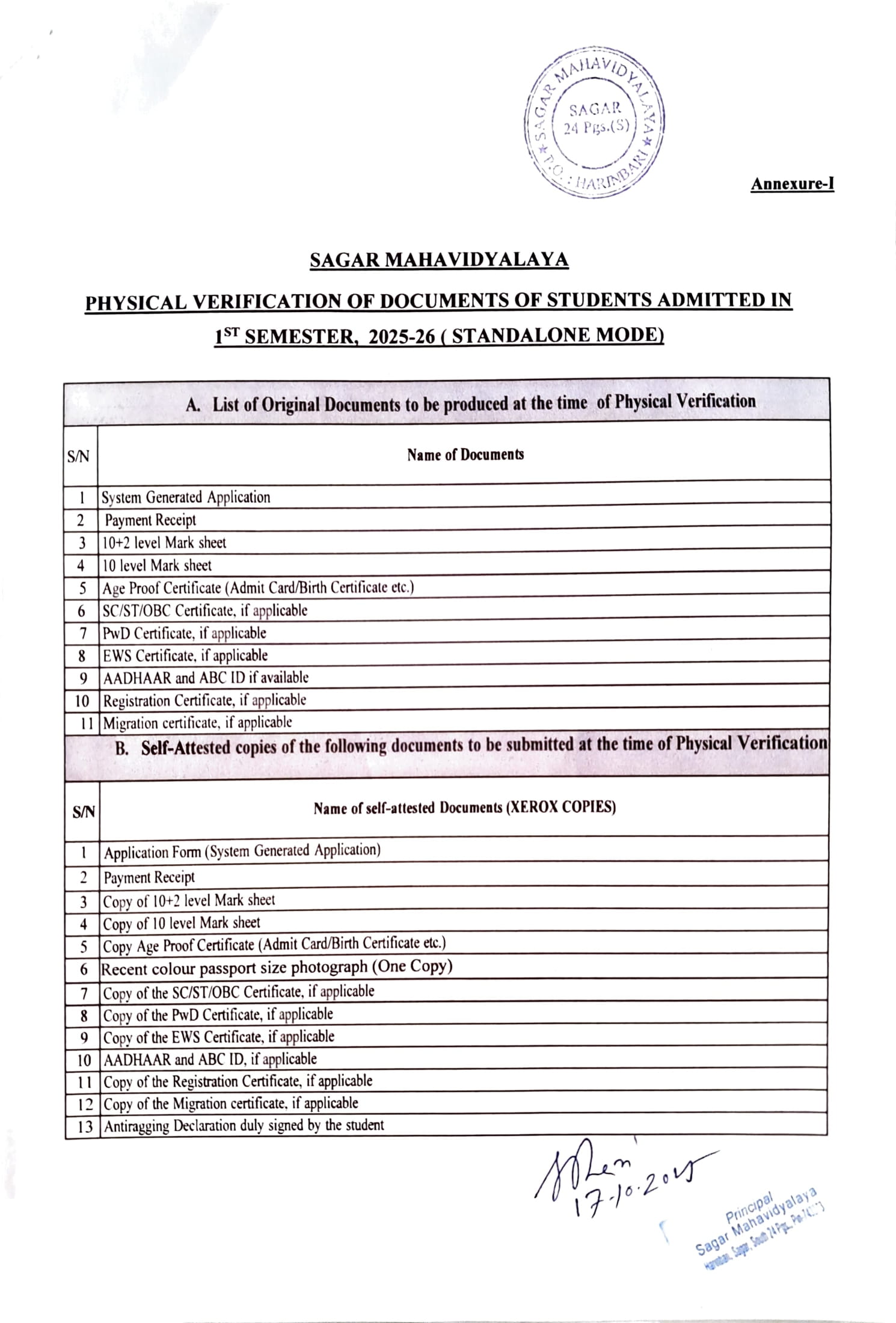
|
|
|
#
Notice - Admission Standalone Mode UG Semester-I 2025-26
# Date : 09/10/2025

|
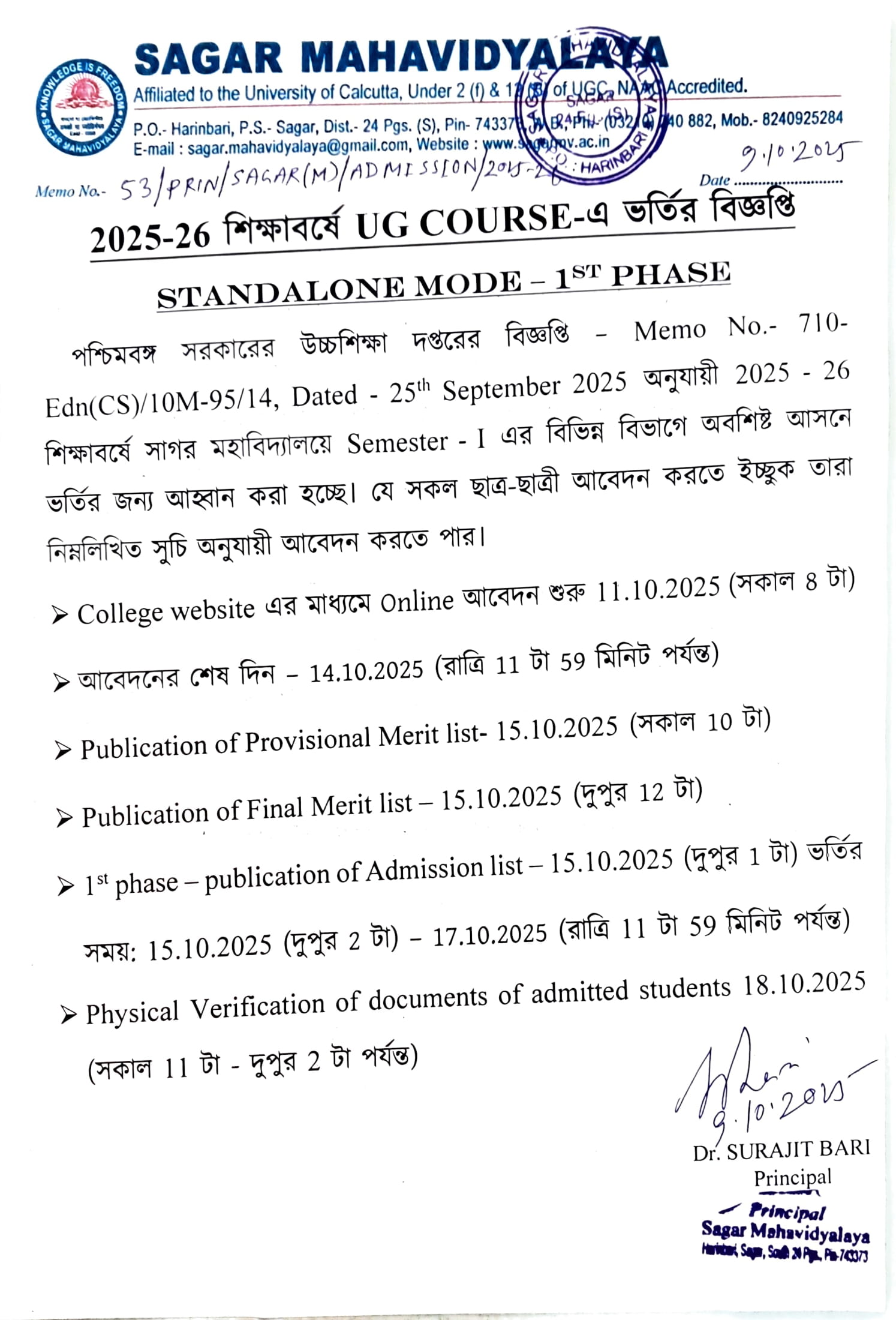
|
|
|